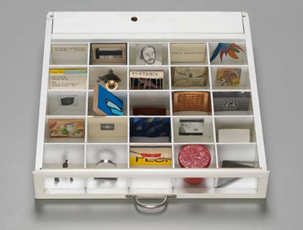
Stereotypes. We all know them, we all apply them in some form or the other. We put things in boxes after a quick look, and every drawer has a different label and content to separate the stereotypes. But what if it doesn’t work that way?
Since I joined Nutanix, I’ve been in several customer and partner meetings. Some of the people I’ve get got the idea right away. We are doing something new. Others put us in to a respective box or drawer. “You are a storage company” is one of the classic pieces of feedback. Or, “So you do virtual desktop infrastructure?”.
But there’s more to it. We offer a combination of commodity hardware, combined with a piece of software, and sell that as a solution. And while the use case of virtual desktops is a great one, we can also run things like Splunk, Hadoop and classic server virtualization workloads.
And while we combine the benefits of a shared storage approach to run workloads, we’re not a storage company. We utilize features offered by shared storage to make your life easier. Each node performs its operations on the local storage, but I can use the “Nutanix Distributed File System” or NDFS to create an abstracted layer that offers many of the shared storage benefits. An example would be a shared container for my virtual machines, that are accessible to all of the hosts, enabling features like live migration between hosts.
While that works out really well with our customers, and it gives you the idea you have a SAN or NAS underneath the hoods, Nutanix’s main point is not to replace your SAN or NAS. We want to offer you a “Virtual Computing Platform”, a way to make your life easier when installing, configuring and deploying virtualized workloads and solutions.
That works great, and we’ve received great feedback. There seems to be a slight disconnect though. That begins when people start asking questions like:
What do you mean: “You are not a storage company”…?
A fair question by all means, but the simple answer is: No, we are not.
A simple example that seems to come up as of late is the following. How do I share disk space from your file system directly in to a virtual machine? While there is a way to export the storage directly in to a VM (for example via NFS), this bypasses some of the concepts we utilize. By default, we mount a datastore using an NFS IP address of 192.168.5.1, which runs over a virtual switch that has no uplinks. Since we are talking about traffic that stays within the same vSwitch, we can work at blazing speeds that are not limited by the speed of the physical NIC.
If I were to mount the NFS share from a virtual machine (or a different host), we could use the external IP of the Controller VM. The problem here, is that since the external IPs are different between controller VMs, if you were to migrate your NFS client VM to a different host, everything would go over the regular network. Also, if the controller VM that you connect to as an NFS Server would be offline, your NFS share is not accessible.
The thing is, the Nutanix block is designed to work this way. It offers great flexibility when it comes to running virtualized workloads, but it is not a 100% distributed storage system. We didn’t intend on being a storage system.
It then boils down to design. Is there a way around this? Certainly.
If you want to create a distributed CIFS file share, take a look at solutions like DFS from Microsoft. You can run multiple VMs inside of a container/datastore, and just pass the disk space of the VM through. If you need more space, just add more VMs on a different node, and add capacity, and off you go. And if you run out of space on your cluster? Just add another Nutanix node, get a VM up and running, and follow the same procedure.
That way, you are actually utilizing the distributed nature of our virtual compute platform, and running your storage services in a distributed manner. Gluster FS could be a possible solution to achieve the same thing with NFS on Linux.
And like I said, if this sounds like we are not a storage company? You are absolutely right, we are not. So you might want to categorize us under a different label, put us in a different box, or create an entirely new stereotype. 😉


